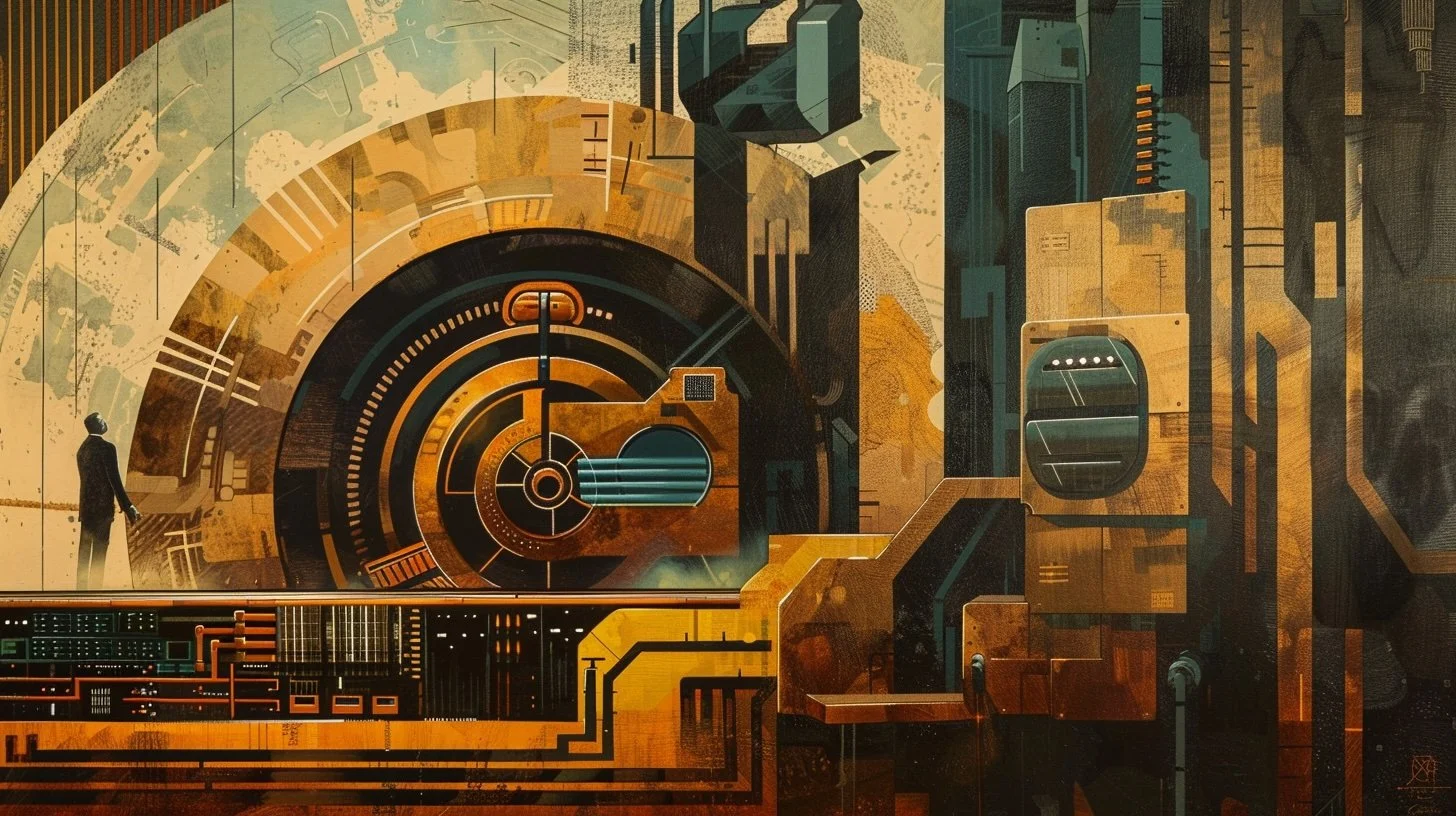A Secure Vault For Your Data: Do You Need One?
By Naomi Brockwell, Founder and Director of NBTV
Safeguard Your Digital Assets with VeraCrypt
Our devices contain a treasure trove of private information. We have sensitive work documents, cherished family photos, and archives of private communications. How do we keep these important files safe?
Encrypted containers are secure digital vaults that will help keep your data private. One free, open-source encryption program you can use to create these is called VeraCrypt.
But are encrypted containers even necessary? These days, many of us already have computers with encrypted hard drives, which helps keep our information out of the wrong hands. Why would you need an additional encryption tool if your data is already encrypted?
Use Cases for Encrypted Containers
Think of your computer like a locked house. The house has locks on the door and keeps most people out. However, for your most valuable items, you might place them in a safe inside that house. This safe provides an additional layer of security, ensuring that even if someone somehow gets into the house, they still can't access your most important belongings. Similarly, an encrypted container acts as that safe, providing extra protection for your most sensitive files even if your computer's primary defenses are breached.
Some things that you might store in an encrypted container on your computer include:
Sensitive Documents: Store local password managers, contact lists, and personal documents securely. This ensures that only authorized users can access these critical files.
Privacy from Apps: Protect files you don’t want certain apps to access by placing them in an encrypted container. This gives you control over which applications have access to sensitive data.
In addition to adding extra security to things on your computer, encrypted containers have other benefits too:
USB Drives: Secure files on USB sticks in case they are lost. An encrypted container on a USB drive ensures that if the drive is misplaced, the data remains protected from unauthorized access.
Cloud Storage: Encrypt files before uploading them to the cloud for extra security. This adds an additional layer of protection, safeguarding your data from being accessed by unauthorized parties who might have access to your cloud files.
Understanding VeraCrypt
VeraCrypt allows you to create virtual encrypted volumes or "containers" that securely store any type of file. Once a file is inside the container, it becomes encrypted as part of the container. You can move containers from machine to machine and access the files inside as long as you have VeraCrypt installed on that machine. VeraCrypt is also cross-platform, working on macOS, Windows, and Linux.
When you create an encrypted container with VeraCrypt, it mounts as a virtual drive on your system. This virtual drive acts like a regular drive, where you can store and access files. Here’s a simple breakdown of the process: First, you create a container, which acts like a portable, encrypted folder. When you enter your password, VeraCrypt mounts the container, making it accessible like a normal drive. Any file placed inside this container is automatically encrypted, ensuring that your data is secure at all times.
Practical Takeaways
Use VeraCrypt to protect sensitive data by storing it in encrypted containers.
Use long, complex passwords for your encrypted containers to enhance security.
Encrypt files before uploading them to the cloud to add an extra layer of protection.
Keep encrypted backups of important data on separate drives to ensure data recovery in case of loss.
If you find VeraCrypt useful, consider donating to support its developers.
By following these steps and tips, you can ensure that your most sensitive digital assets are well-protected, preserving your privacy and the privacy of others whose data you may store.
A version of this article first appeared in video form on NBTV. NBTV is a non-profit educational platform that teaches people how to reclaim control of their lives in the digital age. They give people the tools they need to take back their privacy, money, and free online expression.
Learn more at NBTV.media